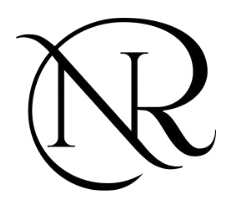In today’s fast-paced e-commerce industry, accessing data quickly and effectively is key to making informed decisions. Business users often need insights from the database but lack the technical skills to write SQL queries. Developers, on the other hand, spend time writing and validating these queries, which can create bottlenecks. This article dives into a practical solution that leverages AI to automatically convert user questions into SQL queries and directly fetch results from the database
The Solution: AI + Dapper ORM for Direct Database Querying
Instead of relying on a traditional process where users request queries from developers, we use OpenAI’s ChatGPT API to interpret natural language questions, generate SQL queries, and execute them using Dapper ORM in a .NET backend. This automation reduces dependency, enhances speed, and empowers business users.
How It Works
The setup involves:
- Database Schema Definition: Providing the schema to ChatGPT as part of the system prompt.
- User Input: Business users enter their questions in plain language.
- AI Processing: ChatGPT generates an SQL query based on the schema.
- Query Execution: The SQL query is executed directly using Dapper ORM.
- Instant Response: The user receives the results immediately.
Let’s explore a practical example targeted at an e-commerce database.
Example: Analyzing E-commerce Sales Data
E-commerce Schema Definition
Consider the following simplified schema for an e-commerce platform:
- Table: Products
- Columns: ProductID, ProductName, CategoryID, Price, StockQuantity
- Table: Orders
- Columns: OrderID, CustomerID, OrderDate, TotalAmount
- Table: OrderDetails
- Columns: OrderDetailID, OrderID, ProductID, Quantity, UnitPrice
- Table: Customers
- Columns: CustomerID, CustomerName, Email
- Table: Categories
- Columns: CategoryID, CategoryNameThis schema is provided to ChatGPT in the system prompt to help it understand the structure of the database.
Scenario 1: Total Sales by Product Category
A sales manager wants to know:
“What are the total sales for each product category in the last month?”
AI-Generated SQL Query
Based on the input, the AI constructs the following query:
SELECT c.CategoryName, SUM(od.Quantity * od.UnitPrice) AS TotalSales
FROM OrderDetails od
JOIN Products p ON od.ProductID = p.ProductID
JOIN Categories c ON p.CategoryID = c.CategoryID
JOIN Orders o ON od.OrderID = o.OrderID
WHERE o.OrderDate >= DATEADD(MONTH, -1, GETDATE())
GROUP BY c.CategoryName;Executing the Query with Dapper ORM
In the backend, we use .NET with Dapper ORM to execute this query:
using System.Data.SqlClient;
using Dapper;
string query = @"
SELECT c.CategoryName, SUM(od.Quantity * od.UnitPrice) AS TotalSales
FROM OrderDetails od
JOIN Products p ON od.ProductID = p.ProductID
JOIN Categories c ON p.CategoryID = c.CategoryID
JOIN Orders o ON od.OrderID = o.OrderID
WHERE o.OrderDate >= DATEADD(MONTH, -1, GETDATE())
GROUP BY c.CategoryName;";
using (var connection = new SqlConnection(connectionString))
{
var results = connection.Query<dynamic>(query);
foreach (var row in results)
{
Console.WriteLine($"{row.CategoryName}: ${row.TotalSales}");
}
}Sample Output
Electronics: $250,000
Fashion: $150,000
Home & Kitchen: $100,000Sample Output
Electronics: $250,000
Fashion: $150,000
Home & Kitchen: $100,000Scenario 2: Identifying Low Stock Products
A product manager asks:
“Which products have less than 10 units in stock?”
AI-Generated SQL Query:
SELECT ProductName, StockQuantity
FROM Products
WHERE StockQuantity < 10;Dapper ORM Execution
Dapper ORM Execution
string query = "SELECT ProductName, StockQuantity FROM Products WHERE StockQuantity < 10;";
using (var connection = new SqlConnection(connectionString))
{
var lowStockProducts = connection.Query<dynamic>(query);
foreach (var product in lowStockProducts)
{
Console.WriteLine($"{product.ProductName}: {product.StockQuantity} units left");
}
}Sample Output
Wireless Mouse: 5 units left
Bluetooth Headphones: 2 units left
USB-C Cable: 8 units leftBenefits of Using AI for SQL Query Generation
- Real-Time Data Access: Users get instant access to the information they need without waiting for a developer.
- Reduced Developer Workload: Developers can focus on more complex tasks rather than writing repetitive queries.
- Improved Decision-Making: Quick and accurate data retrieval empowers stakeholders to make informed decisions faster.
- Flexibility: The system can handle various types of queries, from simple lookups to more complex aggregations.
Challenges and Considerations
While the solution is effective, there are a few challenges to address:
- Security: Automatically generated SQL queries can be prone to SQL injection if not handled carefully. Using parameterized queries with Dapper can help mitigate this risk.
- Schema Updates: The AI relies on an accurate schema prompt. Any updates to the database schema must be reflected in the AI’s prompt configuration.
- Complex Queries: In cases where user queries are very complex or ambiguous, the AI might generate suboptimal queries. Providing feedback loops or fallback options can help refine the process.
Future Enhancements
To further enhance this solution:
- Integrate with Business Intelligence Tools: Provide seamless integration with tools like Tableau or Power BI for visualization of the query results.
- Add Caching: Implement caching for frequently asked queries to improve performance.
- Feedback Loop: Allow users to refine their queries if the results aren’t as expected, improving accuracy over time.
Conclusion
By harnessing the power of AI to translate natural language into SQL queries, we’ve built a tool that bridges the gap between business users and data. The integration with Dapper ORM ensures efficient query execution, making it a scalable and practical solution for e-commerce platforms. This approach not only saves time but also democratizes data access, empowering users at every level of the organization to make data-driven decisions.
If you’re interested in building a similar solution, I recommend exploring the OpenAI API documentation and Dapper ORM guide for more details.