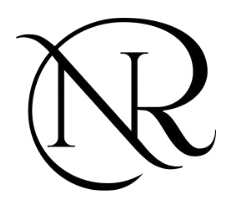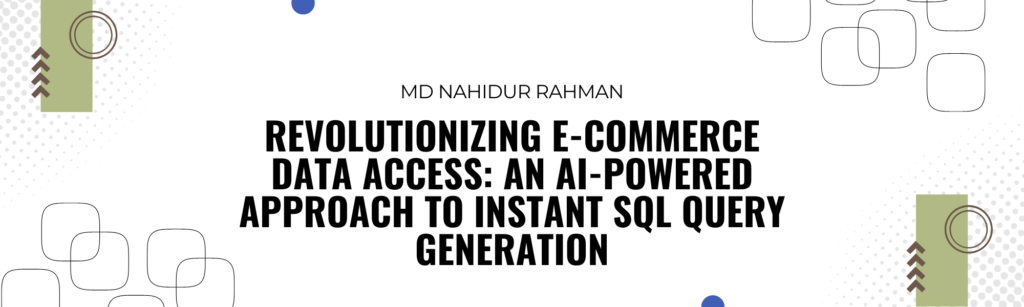In the fast-paced world of software development, productivity and clarity are everything — especially for .NET developers juggling APIs, Entity Framework, LINQ, and testing. Enter Grok CLI, a conversational AI tool powered by Grok 3 and 4, designed to live inside your terminal and make your development life smoother.
This post covers:
- What Grok CLI is and why it matters
- How to install and use it
- Real-world .NET-specific examples
- Why it deserves a place in your dev toolkit
🤖 What is Grok CLI?
Grok CLI is a command-line interface that connects you with Grok’s AI models (Grok 3 and 4), allowing you to use natural language for real coding tasks. It’s like having an AI pair programmer — right inside your terminal — tailored to assist with .NET, C#, and backend development challenges.
Whether you’re trying to explain a LINQ query, scaffold boilerplate code, or generate xUnit test cases, Grok CLI understands your intent and returns code that just works.
🛠️ Installing Grok CLITo get started:
- Install Node.js
(Grok CLI is distributed via npm)
brew install node
- Install Grok CLI:
npm install -g grok-cli
- Set Your API Key:
export GROK_API_KEY=your_grok_api_key_here
- Launch the Tool:
grok
This will drop you into a conversational prompt, where you can chat with Grok using natural language.
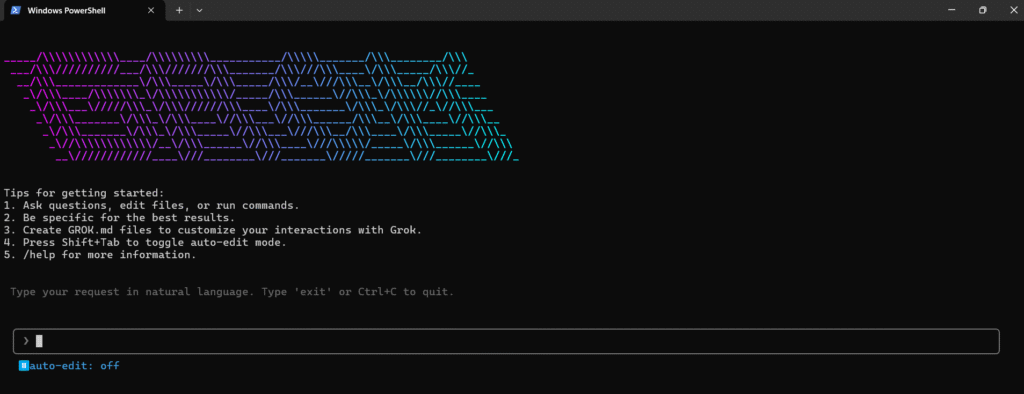
💡 Real-World Use Cases
1. 🔍 Explain Complex C# Code
> Explain what the file ./Services/UserService.cs does
Grok Response:
The
UserServiceclass handles user authentication and profile management. It communicates with theIUserRepositoryto fetch user records and applies token generation logic usingJwtSecurityTokenHandler.
Helpful when working with legacy code or onboarding.
2. 🧪 Generate xUnit Tests with Moq
> Write unit tests using xUnit and Moq for the method AuthenticateUser in ./Services/AuthService.cs
Grok generates a test file with:
- Mocked interfaces (e.g.,
IUserRepository,ITokenService) - Arrange, Act, Assert structure
- Multiple test cases including success and failure scenarios
3. ⚙️ Scaffold a DTO Class
> Generate a C# DTO class for Product with Id, Name, Price, and Tags
Output:
public class ProductDto
{
public int Id { get; set; }
public string Name { get; set; }
public decimal Price { get; set; }
public List<string> Tags { get; set; }
}
No boilerplate? No problem.
4. 🧠 Fix or Refactor a LINQ Query
> Optimize this LINQ query in ./Data/ProductRepository.cs for readability and performance
Grok identifies nested Where() calls or multiple projections and replaces them with a cleaner, readable query, with inline comments explaining the transformation.
5. 🧰 Build an EF Core Migration Command
> What’s the EF Core CLI command to add a new migration called AddProductTable?
Output:
dotnet ef migrations add AddProductTable
It also suggests:
Use
dotnet ef database updateto apply the migration.
Perfect for those quick reminders mid-task.
🧰 Why Developers Love Grok CLI
✅ Context-aware — Reads your file tree, understands your .NET project structure
✅ Fast feedback loop — No more switching between docs, browser, and IDE
✅ Secure & local — Configure it to avoid sending sensitive code
✅ Developer-first — Knows C#, xUnit, ASP.NET, EF Core, and more
✅ Learn by doing — It doesn’t just generate code — it explains it
🚧 Limitations to Note
- Requires access to Grok API (currently in limited preview)
- Doesn’t execute code — only assists in generation and refactoring
- Best used with proper prompt scoping (e.g., specify file or method)